Alışveriş Sepeti


VALORANT , which we can consider as one of the most successful projects of Riot Games, has been popular since its debut in 2020. The game offers a satisfying experience, be it weapon skins, gameplay mechanics or in-game design. One of the details that may be important for players who approach the game competitively is the name of the players. After all, it's a good thing to see a name that gets into the players when you get to the first place in competitive matches. So, what should you do if you don't like your first name day by day? Here's a step-by-step Valorant renaming guide .
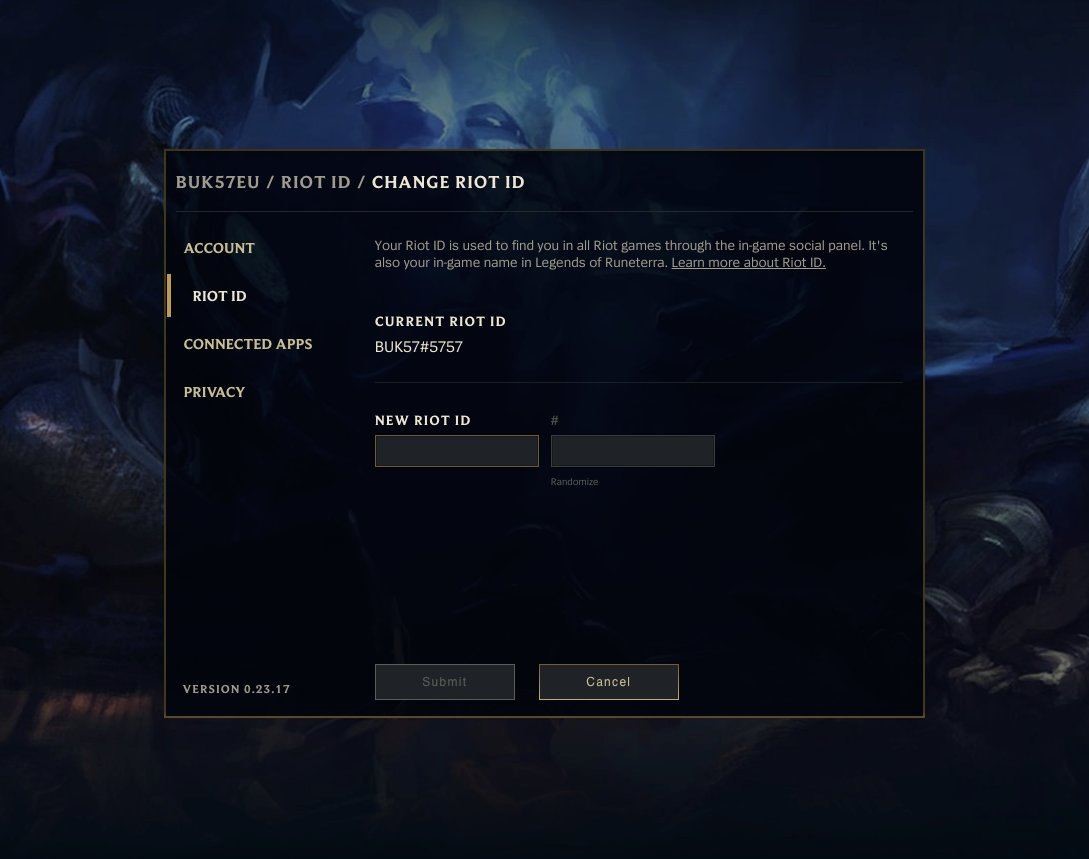
Since there is no in-game mechanic in VALORANT, you must first log into your Riot Games account. You can login at https://account.riotgames.com/riot-id .
After logging in, click on the "Riot ID" option in the second row in the menu that appears.
Your Riot ID will appear. You can edit your name by clicking the pencil icon next to your name.
Note: Your name may have spaces between them.
After making the changes you want, click “Save” and then “Submit” under the box next to it.
Here you have successfully changed your name!
After changing your nick, you cannot change your name again for at least 1 month.
You may not use names that belong to Riot Games.
Your name should not contain any Riot-related words.
Your name should not contain profanity or insulting words.
Since there is no such option in the game, you need to log in to your Riot account with your username and password. Then you should click VALORANT and “change” button from “connected applications” section. After changing your name, you can change your name by pressing “random” and “send” respectively.
You can also do this feature in the game. In VALORANT, enter the ESC key while in-game, and if you are on the menu screen, enter the Settings tab from the top right. If you choose the "Hide My Name From All Outside My Group" option after going to Settings > General > Privacy, no one other than your teammates will be able to see your name.
First, you need to create your Riot account, then activate your account with the e-mail sent to your e-mail. Then go to the Settings tab on the right in your Riot account. When you press the "Riot ID" option, you need to write your name in the space that will open. This name will be your nametag that you will use in all Riot Games games.
► Click here to buy discounted Valorant VP!