Alışveriş Sepeti

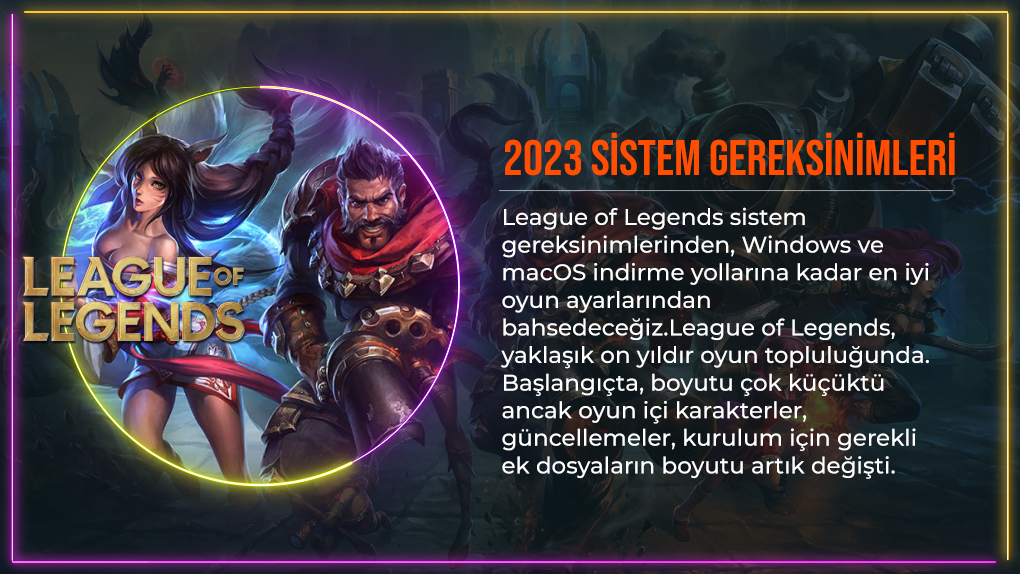
We will talk aboutthe best game settings , from League of Legends system requirements to Windows and macOS download paths. Many new characters, events and costumes have been included in the popular MOBA game LoL meta, published by Riot Games in 2009,until the 2023 season . So you have to make sure that your computer will support the latest updates.
League of Legends can be played comfortably on Windows and macOS with minimal requirements. In the game, update your settings according to the 2023 requirements to conquer your enemies with unwavering determination.
League of Legends has been in the gaming community for nearly a decade. Initially, its size was very small, but today it has grown to 22 GB depending on many different factors such as in-game characters, updates, additional files required for installation.
Due to the huge amount of free space required to install and run the game smoothly, you need to make sure you have plenty of available memory on your primary or secondary storage systems. Apart from the first 22 GB, once the game is installed on your system, the game size does not decrease, it only expands over time due to various additions such as game updates, introduction of new characters and some other automated and user add-ons.
All you need to download the game on your PC is a PC system that supports Intel Pentium 4 3.00GHz CPU, has 4GB RAM and a minimum of 12GB ROM. If you meet at least the minimum PC system requirements, you can reach the official site by clicking the link to download League of Legends .
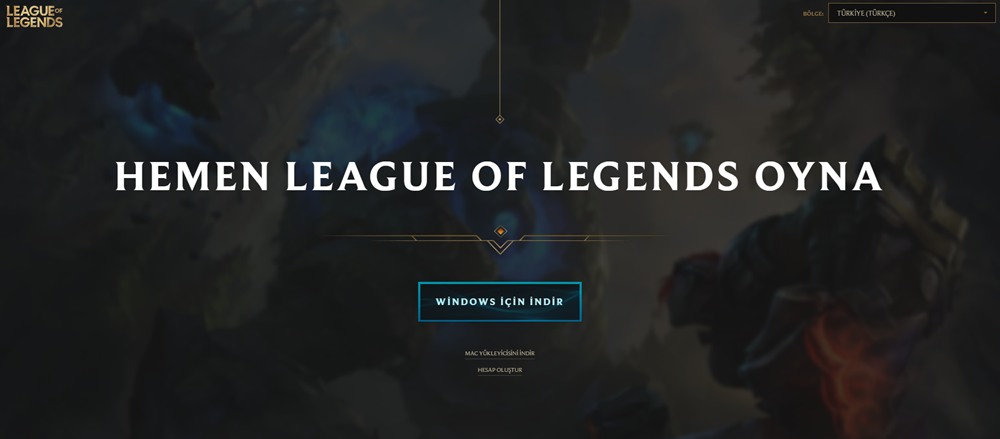
If you like to play the game on macOS, the process is the same. You should visit the game's official site and download it from there. Once you reach the download page, the website will let you know if your macOS is compatible with the current version of the game.
► Don't miss out on LoL Season 13 RP opportunities. Enter the pre-season by purchasing discounted Riot Points .